Download the Packet Tracer Activity File
Objectives:
Part1: Connect Devices as per the Topology
Part2: Basic Configuration of Devices
Part3: Assign IP Address to PCs
Part4: Test and Verify Network Connectivity
Topology
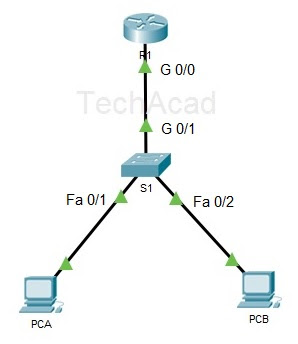
Addressing Table:
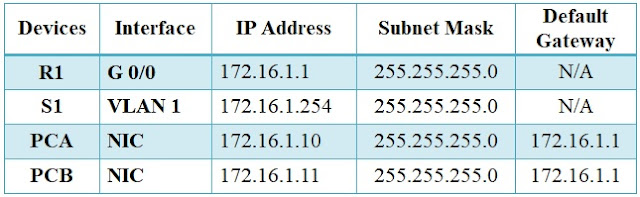
Part1: Connect Devices as per the Topology
Step1: Connect Each Devices using appropriate Connection Type to Specified Port
- R1 G 0/0 to S1 G0/1 (Completion 10%)
- S1 Fa 0/1 to PCA (Completion 20%)
- S1 Fa 0/2 to PCB (Completion 30%)
Step1: Router Basic Configuration
- Hostname: R1 (Completion 32%)
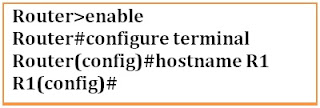
- Secret Password: cisco (Completion 35%)
- All lines Passwords: techacad (Completion 42%)
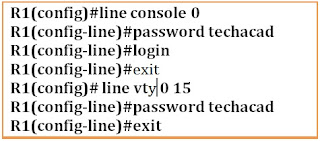
- MOTD Banner: warning (Completion 45%)
- Encrypt all clear text Password (Completion 45%)
- Configure addressing for G 0/0 according to the Addressing Table (Completion 55%)
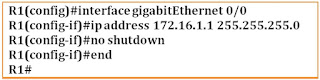
- Save Configurations (Completion 57%)
- Hostname: S1 (Completion 60%)

- Secret Password: cisco (Completion 62%)
- All lines Passwords: techacad (Completion 70%)
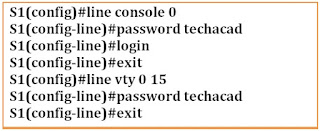
- MOTD Banner: warning (Completion 72%)
- Encrypt all clear text Password (Completion 75%)
- Configure addressing for VLAN 1 according to the Addressing Table (Completion 82%)
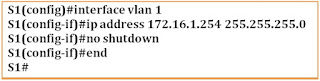
- Save Configurations (Completion 85%)
Step1: Assign IP Address to PCs such as PCA and PCB according to the Addressing Table
- Assign the IP Address, Subnet Mask, and Default Gateway for PCA and PCB according to the Addressing Table (Completion 100%)
Step1: Ping from PCs to Other Devices
- Ping from PCA to PCB
- Ping from PCA to S1
- Ping from PCA to R1


No comments:
Post a Comment